 |
.MF
TeleType
|
 |
 |
.MF
TeleType
|
 |
![]()
MF TeleType is a program for amateur radio digital communication via sound card.
MF
TeleType is an easy to use ham radio chat program for extra
reliable
text transmissions over long distance (DX instant messaging, keyboard
to
keyboard )
For sending (Tx) of TeleType signals the encoded tone signals are fed from soundcard LineOut into LF input of transceiver.
The DTMF (dual-tone, multi-frequency) system is also referred to as tone dialling used in millions of touch tone phones. The signal is encoded as a pair of sinusoidal (sine wave) tones which are mixed with each other. DTMF is used by most PSTN (public switched telephone networks) systems for reliable number dialling, and is also used for voice-response systems such as telephone banking and over private radio networks to provide reliable signalling and transferring of small amounts of data.
Thus DTMF is the base for extra reliable text chat with MF TeleType.
Just
try it out! Send
MF Teletype to a Ham Friend and have a nice chat it's easy, gerat fun!
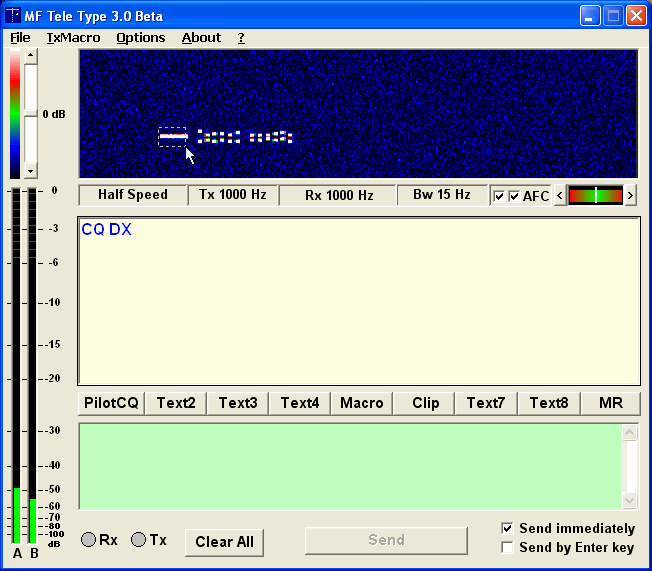
System requirements:
Windows 95 / 98 / Me / NT / 2000 / XP / Vista
Processor Pentium 4 or higher
Processor clock min 1Ghz
256 MB RAM or more
5 MB free disk space
Soundcard
RS232 COM Port (optional)
Windows Vista Instructions:
Launch program directly from it's Program folder location for example „c:\Program Files\HamRadioSoftware\MFTeleType\MFteletype. exe"
In the properties table one must set: XP Servicepack2 ( right click on the MFteletype.exe file to access the properties tab and select XP Service pack 2) this step need be done only one time. Execute as Administrator (each time one runs the program, it is necessary to right click the .exe file and select to run it as Administrator. )
Technology:
Finest DSP software filters provide excellent Signal to Noise Ratio (SNR) and automatic gain control.
More Info:
- MF TeleType Help File Problems with opening the Help file? Then read this Instructions from Microsoft
Common CQ Freq's for MFTTY3591 KHz USB
7039 KHz USB
14075 KHz USB
Go to K3UK Digitalradio Sked Page and anounce that you will be QRV or calling CQ on certain Frequency using MFTTy
Download:
In case of any problems with execution of MF TeleType you should know that MF TeleType is a Visual Basic program and requires the VB6 Runtime Files to be installed. If you do not jet have the Visual Basic 6.0 Runtime files installed on your computer, please Download here! (1MB, free download from Microsoft Homepage)
MFTT 3.0.150_Beta.exe
- Simple forward error correction implemented (FEC)
- Pause time between words is now longer to eneble FEC
MFTT 3.0.149_Beta.exe
- The program continues to send even if you work other applications
- PPT is now also activated when test tone is played
MFTT 3.0.148_Beta.exe
- Under Options -Tx Settings 2 buttons added for sending out a TestTone to enable propper leveling of RF sender.
- Make sure that Pilot Tone is not cliped while sent out!
- Note: The dual tones have same peak amplitude like the pilot tone
- Text Memory Buttons renamd. They now follow strictly the user settings:
- Send by Enter Key
- Send by Button
- Send Immediately
- Direct Response to F-Keys ensured
MFTT 3.0.147_Beta.exe
- Tx Maxro now full functional double click (or selection) on Call or Name or QTH or RST will now go immediately into the correct place holder (box) Note: Call must be retrived at first. The name needs to be retrieved before QTH (City) is retrieved, then all will go automatically into the correct placeholder.
- Sequencing of Pilot tones corrected (text macros)
- F2 Key to F6 Key mapped to buttons Text1 to Text5
- If pilot frame is drawn manually then Tx frequency is set to detected RX Frequency. This is to avoid "Split QSO"
- The "Tx .....Hz" in the Status line goes red if difference between Tx and Rx is more than Bw / 2. This is to indicate that you are in "Split QSO". One Patry (only!) should doubleclick the "Tx .....Hz" to correct the situation. The other party needs to "frame" the new pilot to get tuned again.
- In -Options -TxSettings you now can choose "Half Duplex" (Recommended)
- F1 Key mapped to Help File
- Pulse shaping at double speed corrected. (Double speed performace improved)
- Minor bug fix in graphical display (white frame)
MFTT 3.0.146_Beta.exe
- Manual Draw frame" function added
- When PilotAFC (left checkbox) is enabled then a white frame will be drawn around the identified and tracked PilotSignal (do not draw a "double frame")
- Graphics quality improved and speed doubled in - View -RX Channel
MFTT 3.0.145_Beta.exe
- View Options added: Rx channel can be viewed with maximum "zoom" regardles of operating speed. What you see is what you get: Pilot must be on yellow dotted line othewise no decode. "Draw frame" function will be added later
- Text Buttons will always send with immediate effect
- Brightness of yellow dotted line increased 50%
MFTT 3.0.144_Beta.exe
- Double Click on call-sign in Rx window will copy it to macro place holder <call> which is used in text button named "2Calls" (hiscall de mycall)
- Right click on "Tx ..... Hz" will reset it (to preferred Tx center freq. defined in options)
- Right click on "Rx ..... Hz" will reset it (to preferred Tx center freq. defined in options)
- Colour changed to yellow dotted line, to improve visibility. (Thin line in spectrum display, indicating the center frequency of Rx-Band-Pass-Filter-Bank)
- Double click on the green Tx Text Box will clear it
MFTT 3.0.143_Beta.exe
- Pilot Tone will be inserted automatically after a transmission pause of equivalent 4 words time
- Thin grey line added to spectrum display, indicating the center frequency of Rx-Band-Pass-Filter-Bank
- Double click on "Rx ..... Hz" will copy the Tx freq.
- Double click on "Tx ..... Hz" will copy the Rx freq.
- Tool Tip Text added to UI elements
MFTT 3.0.142_Beta.exe
- Error in manual tuning of Pilot-Tone corrected
MFTT 3.0.141_Beta.exe
- + / - Button added to ease change of speed
- 1KHz Marker at FFT Spectrum Display added
MFTT 3.0.140_Beta.exe
MFTT 3.0.139_Beta.exe
- Tx Frequency is kept constant and can only be changed maually
- Pilot Tones in multiple lines added to button "PilotCQ"
- Soundcard calibration will be kept even after de-installation.
- Soundcard Sampling Rate can be decimated by Factor x , an anti aliasing Low-Pass-Filter is applied automatically
- Bandwidth of Tone-Matrix reduced (no longer compatible with V2.0 or lower)
- FFT Spectrum Display added
- Center-Frequency-Pilot-Tone added to ease initial tuning and detection of speed. Just select the Pilot tone in the FFT Display by "Click and Drag" (see screen shot above)
- Two AFC Functions added: "Pilot-Tone-AFC" and "Regular-Signal-AFC"
- Tune-Meter Display added
- 2 Buttons "<" and ">" for manual fine tuning added
- Tool for calibration of Soundcard Sampling Rates added (essential if slow speeds shall be used)
- Option added for changing “Tx Center Frequency”
Quick Start:
The easiest way to get started is to make a “dry test” with MF Teletype. “dry test” means the tones generated by MF TeleType via soundcard are internally fed back into the same Soundcard’s capture input and decoded by MF TeleType Software instantly. Yes, MF TeleType does support full duplex operation. Just follow the simple 2-Step instuction in the Help file.
You might want to check Yahoo Digital Radio Group, MFTT is discussed there actively and you can make appointments for QSO
MF TeleType is easy, gerat fun, just try it on dx, go this way:
Step1: establish a QSO in RTTY or PSK31 or CW (suggested frequency for TEST for example 14068Khz (USB) )
Step2: invite the ham on the far end to download MF Teletype
Step3: send him the download link: http://www.polar-electric.com/MFTT/index.html
Step4: Install MF TeleType, very easy and straight; it's done in a minute
Step5: have a chat using MF TeleTypeOr send MF TeleType via email to a ham friend and invite him for a chat (click here!)
Have a nice chat!
Contact:
Send your problems, suggestions, and questions to my e-mail: dtmfSPAM@polar-electric.com (remove the letters "SPAM")
 |
Thanks for visiting! |  |