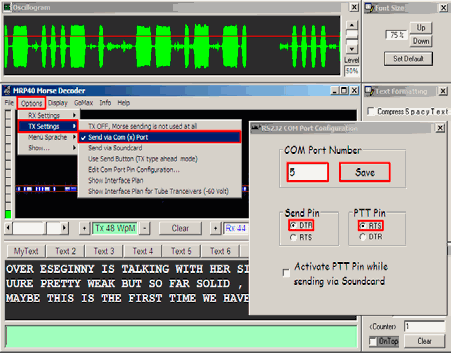Configuring MRP40 For CW Operation
MRP40 is an excellent CW decoder,
even under weak signal conditions & QSB. It supports transmission of
Morse Code from the PC keyboard
using the CW/FSK jack on the RIGblaster Advantage. Configuration is simple. It will require
the optional CW keying cable (or
use a stereo 3.5mm to stereo 3.5mm patch cable) to be connected between the RIGblaster Advantage CW/FSK
jack and the transceiver’s CW
keying jack. Select CW mode on the transceiver.
Refer to Figure1.
Complete the following steps to configure MRP40 with the RIGblaster Advantage:
1. Choose “Options” on the
MRP40 window.
2. Move the mouse cursor to
“Show...” and then choose Soundcard...”
3. Assign “RIGBlaster Advantage
Audio” in each of the RX and TX drop-down boxes.
4. Enter the preferred sidetone
frequency. In most cases this should match the transceiver’s sidetone frequency
(or narrow filter center frequency).
If this is
neglected, someone calling close to your transmission frequency may appear far away
on the MRP40 “waterfall”
display.
5. Close the “Soundcard” window.
6. Choose “Options” on the
MRP40 window again.
7. Move the mouse cursor to “TX
Settings” and choose “Send via Com
(x) Port” from the menu.
8. Enter the RIGblaster
Advantage COM port number in the text box. Ensure that “Send Pin” is set to DTR, and
“PTT Pin” is set to RTS.
9. Click on “Save”.
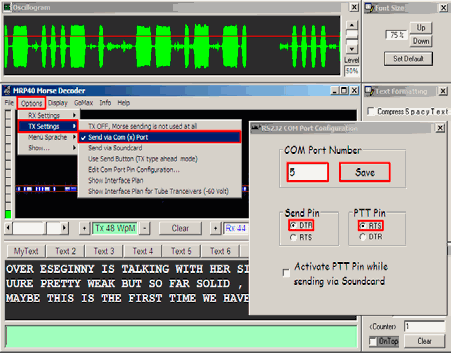
Info how to use full break-in with
MRP40:
1. Configure MRP40 for sound-card TX
only.
2. Put RIGblaster Advantage into
"VOX" position.
3. Set VOX delay to minimum.
4. Put radio into CW mode full
break-in.
5. Remove "mic" cable from Advantage
(or PTT will be held active).
6. Make sure you have a stereo 3.5mm
cable from the CW keying jack on the Advantage to the CW keying jack on
your radio.
Now whenever you transmit Morse
audio, your Advantage will key the CW jack because DTR is logical OR'ed
with VOX circuit.