Options -Show -Frequency Offset Box
This small window will pop up:
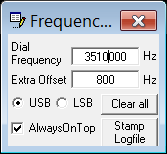
Purpose
The purpose of this window is to correct MRP40's Frequency Display in a way that the real over the air frequency of the incoming Morse signal is displayed and recorded in the log file. (stamp)
The DisplayFrequency ( Red number Hz on the right side of MRP40 Window) is calculated as follows:
USB activated: DisplayFrequency = DialFrequency + AudioFrequency + ExtraOffset
LSB activated DisplayFrequency = DialFrequency - AudioFrequency + ExtraOffset
While:
DialFrequency is the Frequency one has "Dialed" on the Transceiver
ExtraOffest is the side band offset of your Transceiver
AudioFrequency is the frequency of the Morse Tone you can hear physically on speaker or headphone
(provided that MRP40 is actively decoding particular this Morse Tone. e.g. the Morse signal visible between the two red lines)
Note: The Settings in this "Frequency Offset Box" have absolutely NO link and NO effect to the performance of signal filtering and decoding algorithm itself.